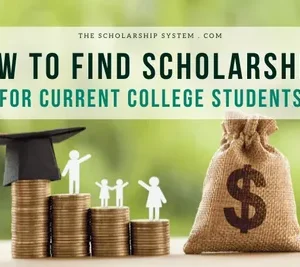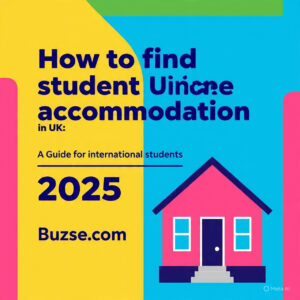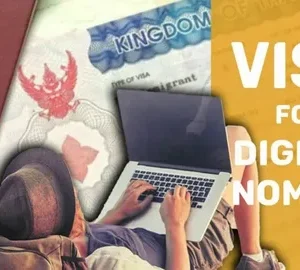Introduction
Imagine having a personal coach on call around-the-clock who is prepared to ask you challenging questions and offer suggestions for growth. AI is that. AI turns into your hidden weapon for your 2025 scholarship interview, enabling you to think quickly, talk confidently, and sound polished throughout. In order to shine in front of the selection panel, let’s explore how to make the most of it.
Why AI Practice Is a Game‑Changer
Consistency and Repetition
Your AI coach won’t get tired. Practice unlimited rounds until your answers are sharp and natural.
Immediate Feedback
Get real-time input on clarity, tone, and word choice—no waiting for a human to carve out time.
Custom Scenarios
Tailor questions based on scholarship type: STEM, arts, leadership, etc. Run different prompts quickly and easily.
Setting Up Your AI Interview Session
Choose the Right Platform
Start with free tools: ChatGPT, Google Bard, Microsoft Copilot. For video practice, explore Otter.ai, HireVue, or SparkHire.
Define Your Scholarship Type
Select prompts that mirror your scholarship—research grants, academic awards, or community leadership.
Record Before You Speak
Use built-in recording features or simply note your voice answers to review playback later.
Crafting Realistic Interview Questions
Common Scholarship Prompts
-
“Tell me about yourself and your academic journey.”
-
“Explain a time you overcame adversity.”
Behavioral vs. Situational Questions
-
Behavioral: “Describe when you showed leadership.”
-
Situational: “If your project fails unexpectedly, what would you do?”
Creating Follow‑Up Prompts
Ask AI: “Why did you choose that answer?” or “Describe your lessons learned.”
Simulating a Live Interview Environment
Using Webcam or Audio‑Only
Pretend you’re on camera. Practice presence, eye contact, and posture—even if just audio now.
Setting Time Constraints
Schedule 30–60 second voice answers. Use a timer to simulate real pressure.
Practicing Body Language
Record yourself answering non-tech questions. Notice gestures, smiles, posture.
Getting Feedback from AI
Speech Fluency and Tone
AI flags hesitations, filler words like “um,” or monotone delivery.
Grammar and Vocabulary
Suggestions for stronger phrasing and richer vocabulary help elevate your speech.
Semantic Coherence
AI spots off-topic or rambling responses—helping you stay on track.
Iterating Your Responses Until Excellence
Refining an Answer
Polish and shorten your reply: “From 120 seconds to a concise 45 seconds.”
Making Use of Feedback
Write down corrections and try again—improvement is iterative.
Practicing Dense Responses
On complex questions, build multi-layered answers: situation, action, result.
Improving Confidence & Reducing Anxiety
Role‑Playing Scenarios
Simulate difficult encounters: questions on gaps, weak GPA, major changes.
Simulating Curveballs
Have your AI throw you unexpected questions: “What’s your biggest weakness?” or “If you could undo one decision…”
Incorporating Human Feedback
Parents, Mentors, or Peers
Invite real people to vet your best AI-polished answers. Their input catches anything mechanical.
Combining AI and Human Insight
Merge AI’s technical polish with human authenticity, tone, and spirit.
Technical & Ethical Considerations
Data Privacy
Avoid uploading sensitive data. Check tool privacy policies.
AI Limitations
It can misunderstand tone or downplay unique traits—your real personality matters most.
Free vs. Premium AI Tools
ChatGPT, Google Bard, etc.
Great for quick text or audio answers.
Paid Services with Video Feedback
Tools like HireVue evaluate eye contact and tone—closer to real scholarship panels.
Case Study: Emma’s Journey
Emma, a 2024 Dean’s List candidate, used AI to rehearse her scholarship interview. She improved her storytelling and eliminated filler words. When she faced the real panel, she says, “I felt like I’d already answered each tough question 10 times.”
Quick Start Checklist
-
Pick an AI tool
-
Define your scholarship focus
-
Create 20–30 relevant questions
-
Simulate timed responses
-
Get AI feedback and refine
-
Record and review video/audio
-
Invite human evaluation
-
Repeat until polished
Conclusion
AI is your smart, tireless, on-demand coach. It offers endless practice, instant feedback, and real-world simulation—helping you walk into your 2025 scholarship interview confident, crisp, and composed. Pair its power with your authenticity, and you’re unstoppable. Ready, set, win that scholarship!
FAQs
1. What AI tool is best for scholarship interview practice?
Start with ChatGPT (text/audio) and Otter.ai (recording & transcription). Consider paid video platforms for live-style practice.
2. How many practice sessions are ideal?
Aim for 10–20 full mock interviews. Consistency beats quantity—quality over volume.
3. Will AI feedback make me sound robotic?
No—blend AI-suggested improvements with your personal voice to keep answers authentic.
4. Can AI help with anxiety and nerves?
Yes. Simulating stressful scenarios helps desensitize you and boost confidence.
5. Should I record video responses?
Absolutely. Video helps you fine-tune body language, eye contact, and facial expressions.
Here’s to mastering your interview with AI precision—and making your scholarship dreams a reality!
Helpful Links: